
Rebuilding a Pandemic Hit Society"
- Home
- Programme
- Slides and Videos Templates
- Topics
- Keynote Speakers
- Important Dates
- Manuscripts Submission
- Registration
- Exhibition & Sponsorships
- CPD Points
- Committee
- Contact Us


The technical program for IGRSM 2020 will be organised similarly to a regular conference, but each presentation will be pre-recorded and will be played back in a live video stream based on the conference schedule. Attendees may join the stream, watch the presentations and submit questions to the speakers. The speakers will answer the questions during the live video stream event. The presentation videos will also be available at the conference website before and after the live video stream.
The official submission instructions for all presentations as well as template for slides are as attached:
Length of video: 15 minutes oral presentation
Submission email: igrsm.conf@gmail.com
Title : Paper ID_Paper Title
Please indicate Paper ID in file name and slide title page
Please feel free to use any software that you are comfortable with (not necessarily Zoom)
Please make sure your sound is clear
Submission due date: 14 September 2020
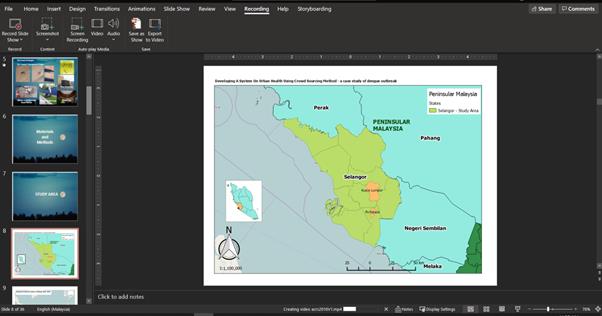
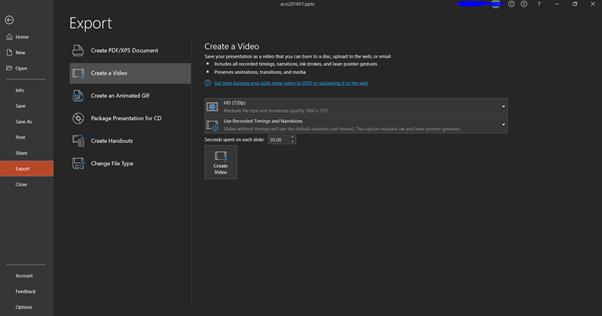
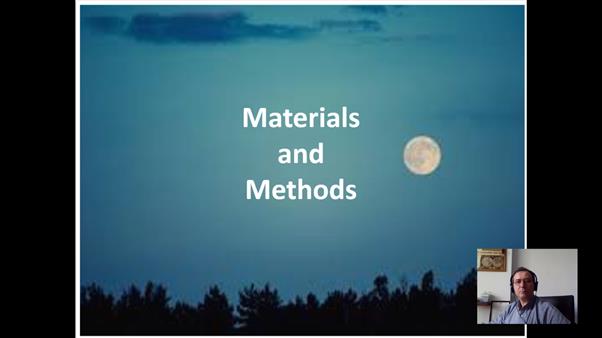
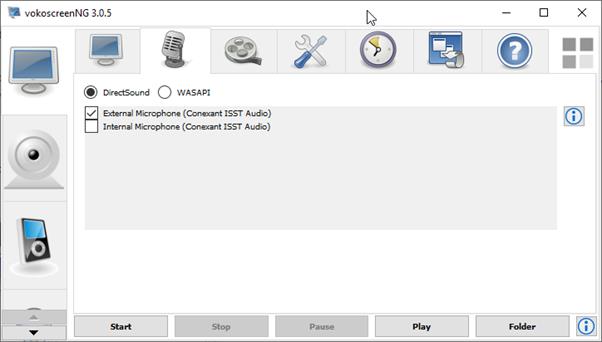
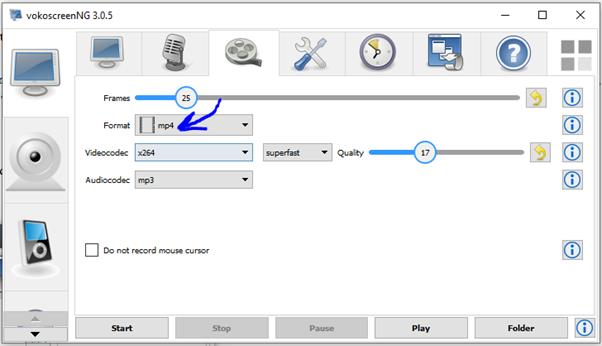
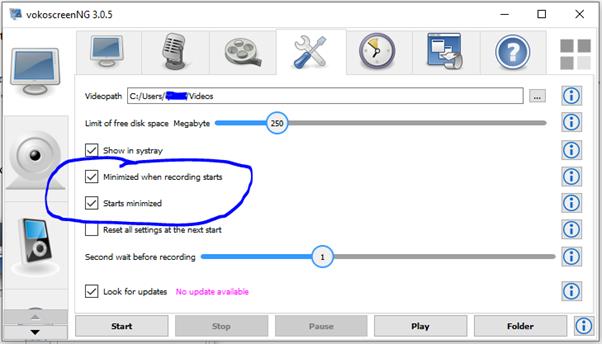
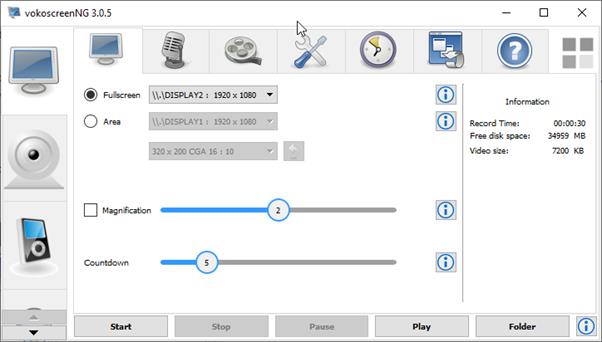
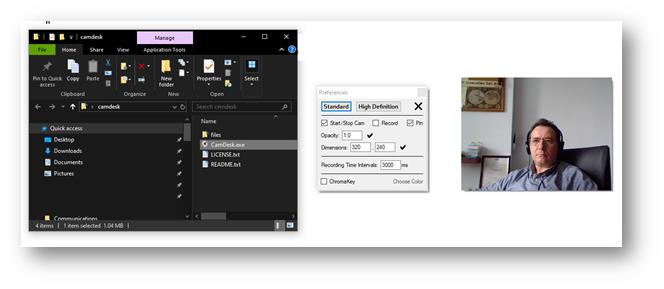

IGRSM, formerly known as Malaysian Remote Sensing Society (MRSS), was formed in July, 1995. Its overall objective is to support and facilitate development of geospatial and remote sensing technologies in the country.
Since its formation, IGRSM has embarked in several activities aimed towards further promoting the use of the technology, strengthening government-private sector interaction, encouraging more publications of R&D results and keeping members duly informed of geospatial and remote sensing activities within and outside the country.
IGRSM
Geospatial Information Science Research Center
(GISRC),
Level 6, Tower Block, Faculty of Engineering,
Universiti Putra Malaysia, 43400
Serdang, Selangor, Malaysia
Tel: (+6) 010-439 8638
Email: igrsmalaysia@gmail.com
url: www.IGRSM.org
Facebook: www.facebook.com/igrsm
Copyright © 2021 IGRSM All Rights Reserved. V0.1